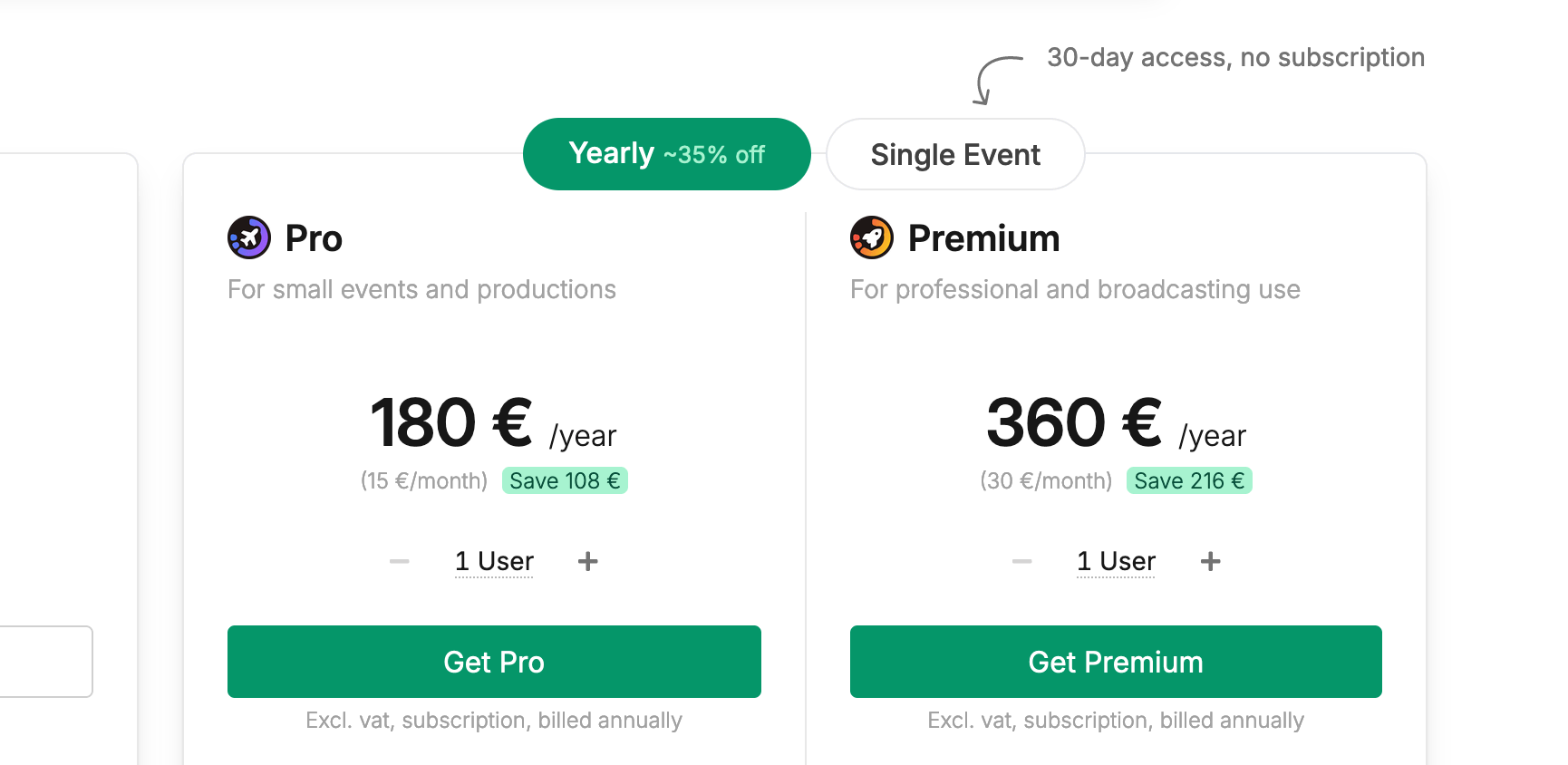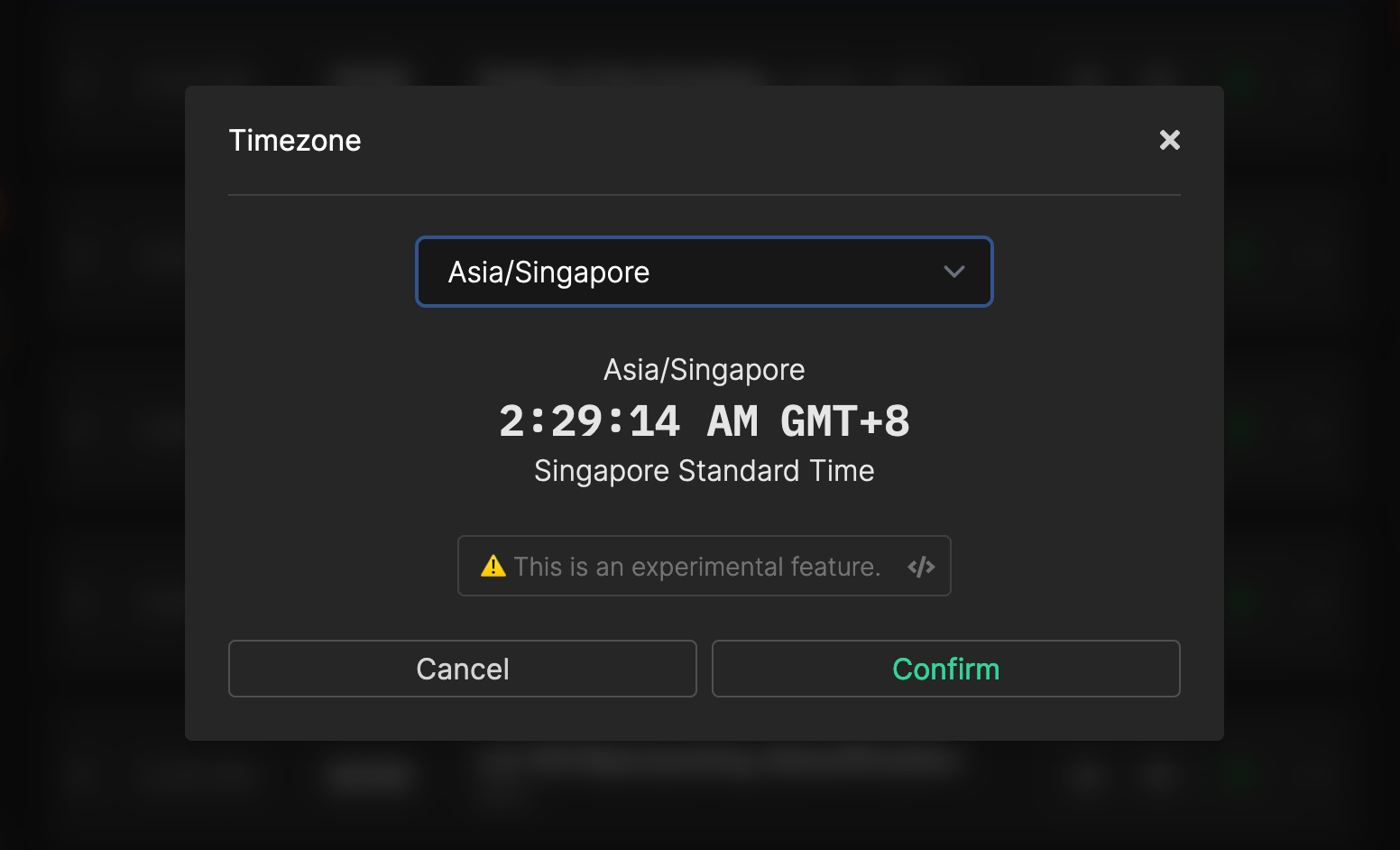Introducing the New Stagetimer Companion Module for Stream Deck 🔌
Hey there,
We’re excited to announce a powerful new addition to our offerings: the new Stagetimer module for Companion v3. This new integration empowers you to control Stagetimer using Elgato’s Stream Deck with Companion, which is often used during live video production to simplify the handling of software and hardware tools.
What is the Companion Module?
Companion is an open-source software that lets you control hardware and software like Stagetimer using Elgato’s Stream Deck. Our new Stagetimer module for Companion aims to provide you with a seamless, efficient way to manage Stagetimer from a Stream Deck device.
To leverage this, you’ll need a Stagetimer account with a Pro or Premium plan, granting you access to the API, which is required for Companion integration.
Getting Started
- You’ll first need an Elgato Stream Deck, a budget-friendly keypad featuring programmable LCD buttons. Get yours here.
- Once you have the Stream Deck, download and launch the Companion app.
- Within the Companion app GUI, you can add the “stagetimer.io: Stagetimer API” connection.
- To configure the Companion module, you’ll need to fetch your Room ID and API key from your Stagetimer account.
- Add these details into the Stagetimer connection on the Companion app and hit “Save”. If you see a green checkmark, that’s a successful setup!
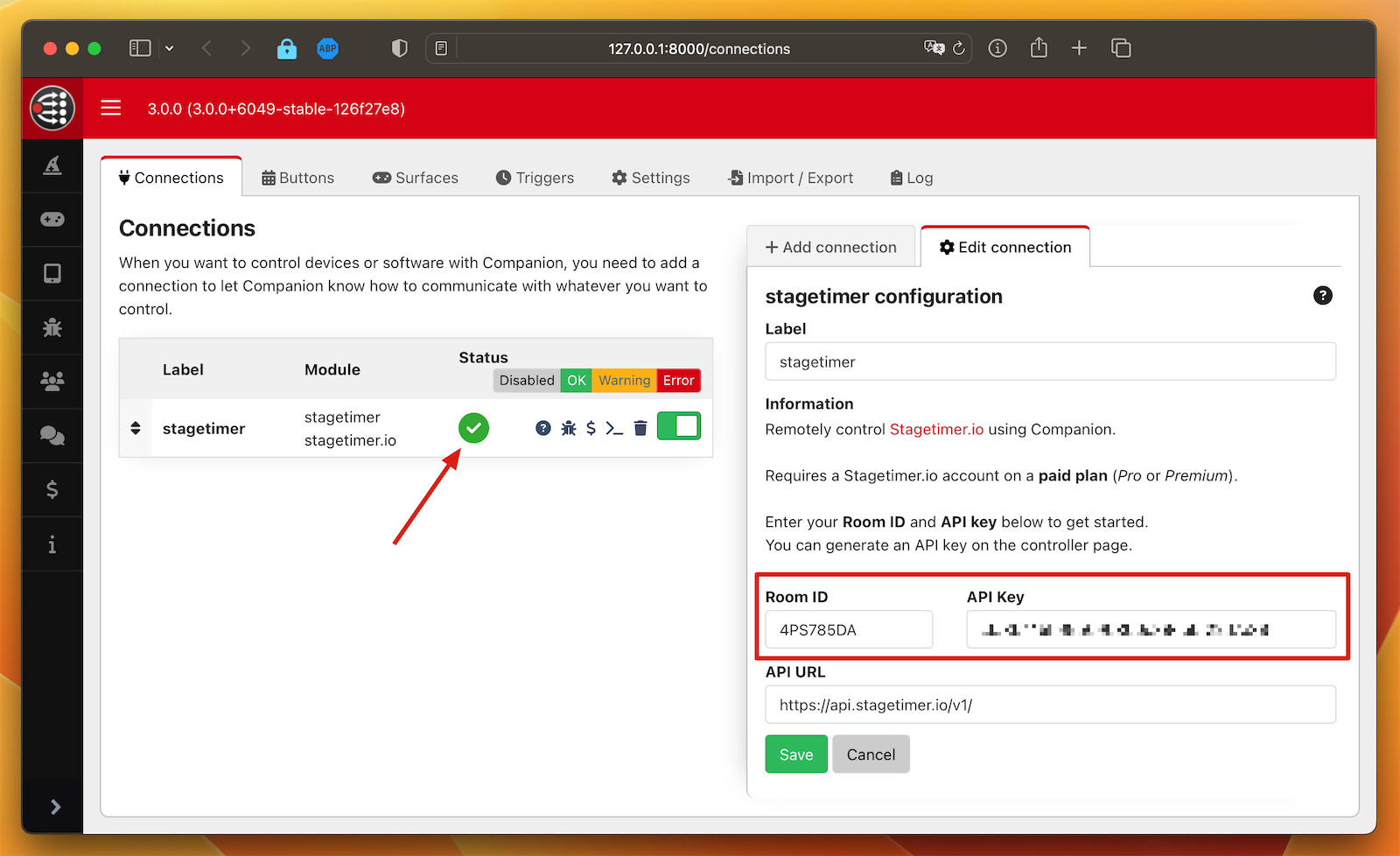 |
You’re now ready to add a button! Switch to the “Buttons” tab in Companion, navigate to “Presets” → “Stagetimer API” → “Transport”, and add the “Start/Stop” button to your Stream Deck. From there, you can add other buttons as needed and get ready to manage your event!
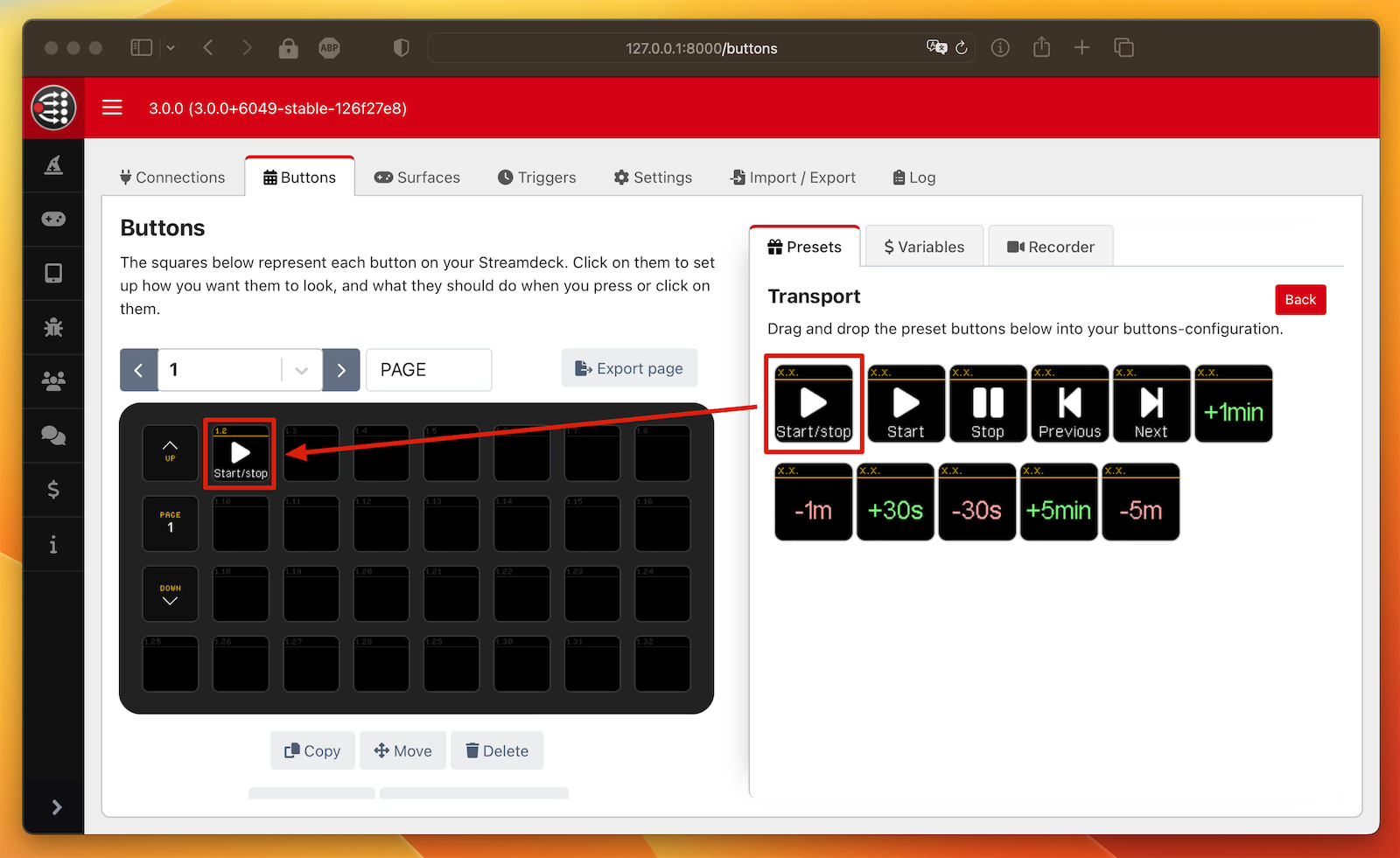 |
For a more in-depth guide and further details, visit our complete documentation page at https://stagetimer.io/docs/integration-with-streamdeck-companion/. This guide includes information on using the Companion module with the offline version of Stagetimer and accessing functions not available in the module.
We hope this new Companion module makes your work easier and more efficient. Start experimenting with it today!
Cheers,
Lukas
Lukas from stagetimer.io
I'm a Maker and Full Stack Developer. I made stagetimer.io and this is a product update.
Hey there, we've been hard at work bringing you the following updates to Stagetimer: Team Integration: Introducing new pricing plans with team member addition. Simplified Pricing: Monthly plans replaced by more flexible 30-day event plans. Public API Enhancement: Ability to create and update timers and messages. Upcoming: Companion module update aligned with new API features. Special Year-End Offer: Get an additional 20% discount on the first year of the Pro and Premium annual subscriptions –...
Hey everyone, we got a handy little update for you—say hello to the timezone chooser popup in Stagetimer. Timezone Chooser Modal next to the Controller’s clock Why You Need This Working with a global team? This feature lets you keep all timestamps in one time zone. If your browser gets the time zone wrong, you can easily correct it. Planning a show in one time zone but performing in another? Just set the event's time zone to keep your timer on point. How to Use It The Controller page now has...
We're going to be at IBC 2023 on Saturday Sep. 16 the whole day. We would love to meet you, have a chat and equip you with a Stagetimer T-shirt. Locations to meet: At the Congress Square* from 11:00 to 12:00 on Sat. Sep. 16 Any other time on Saturday, contact us at team@stagetimer.io * Together with John from Here to Record and Jonas from ByteHive We're looking forward to meeting you. Cheers,Lukas Meeting location "Congress Square" at the RAI We're going to hand out Stagetimer swag Us at last...